Process Your Documents
Transform images into editable text instantly. Upload single files or process up to 50 documents at once. See examples below to understand what DocLens can extract from your documents.
See DocLens in Action
Explore these examples to see how DocLens extracts text from different types of documents with high accuracy.
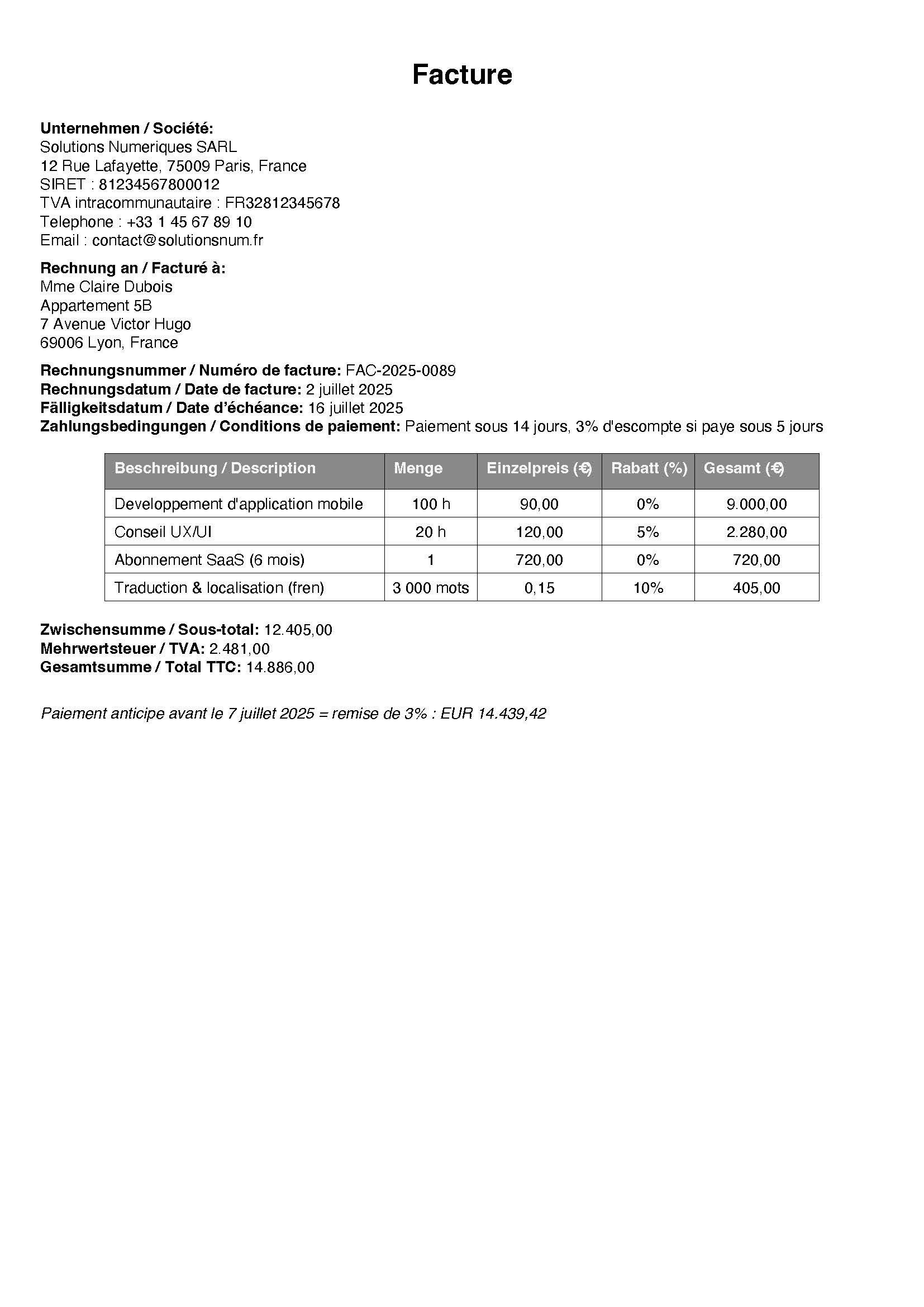
Invoice Processing
Extract structured data from invoices, bills, and receipts with perfect formatting.
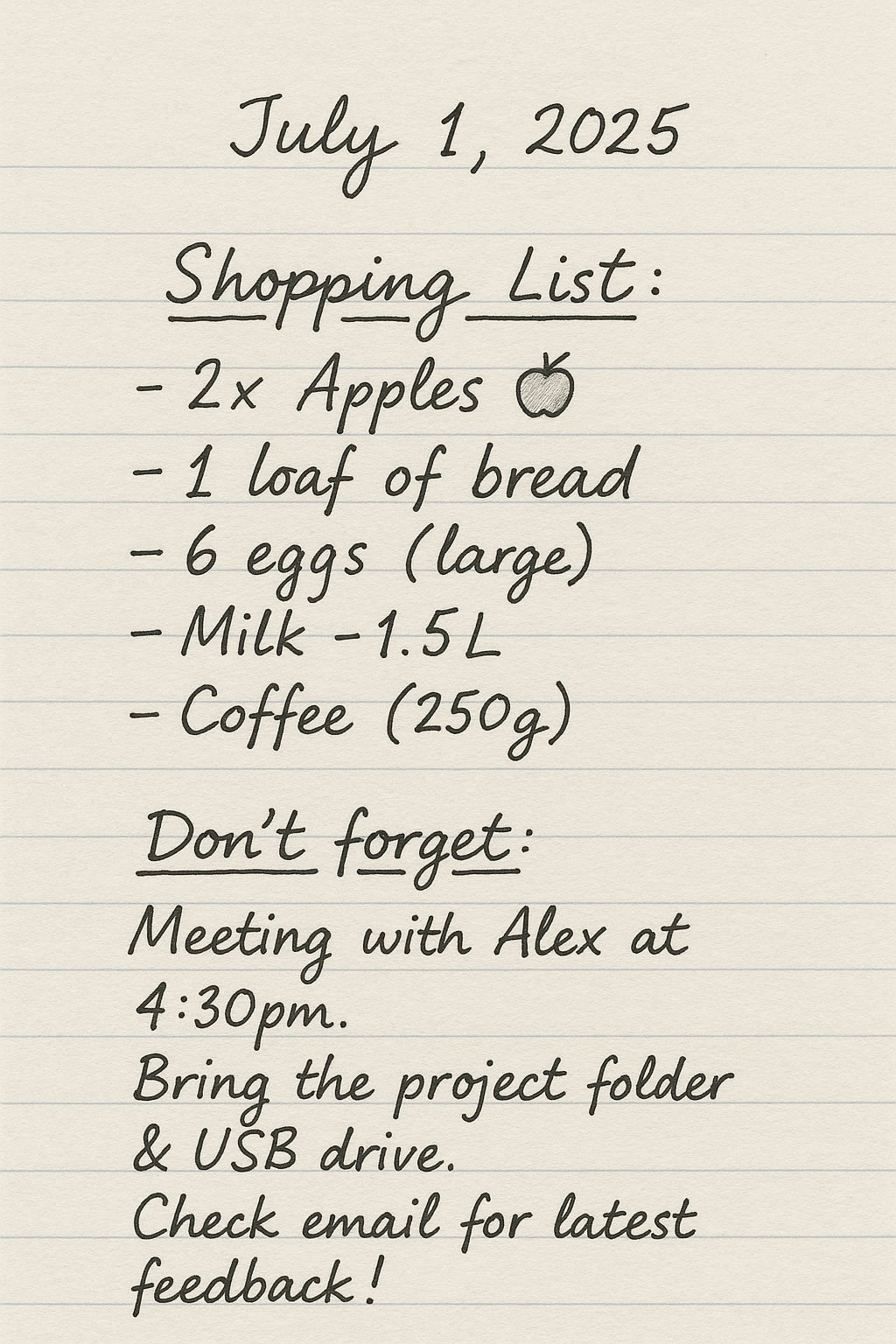
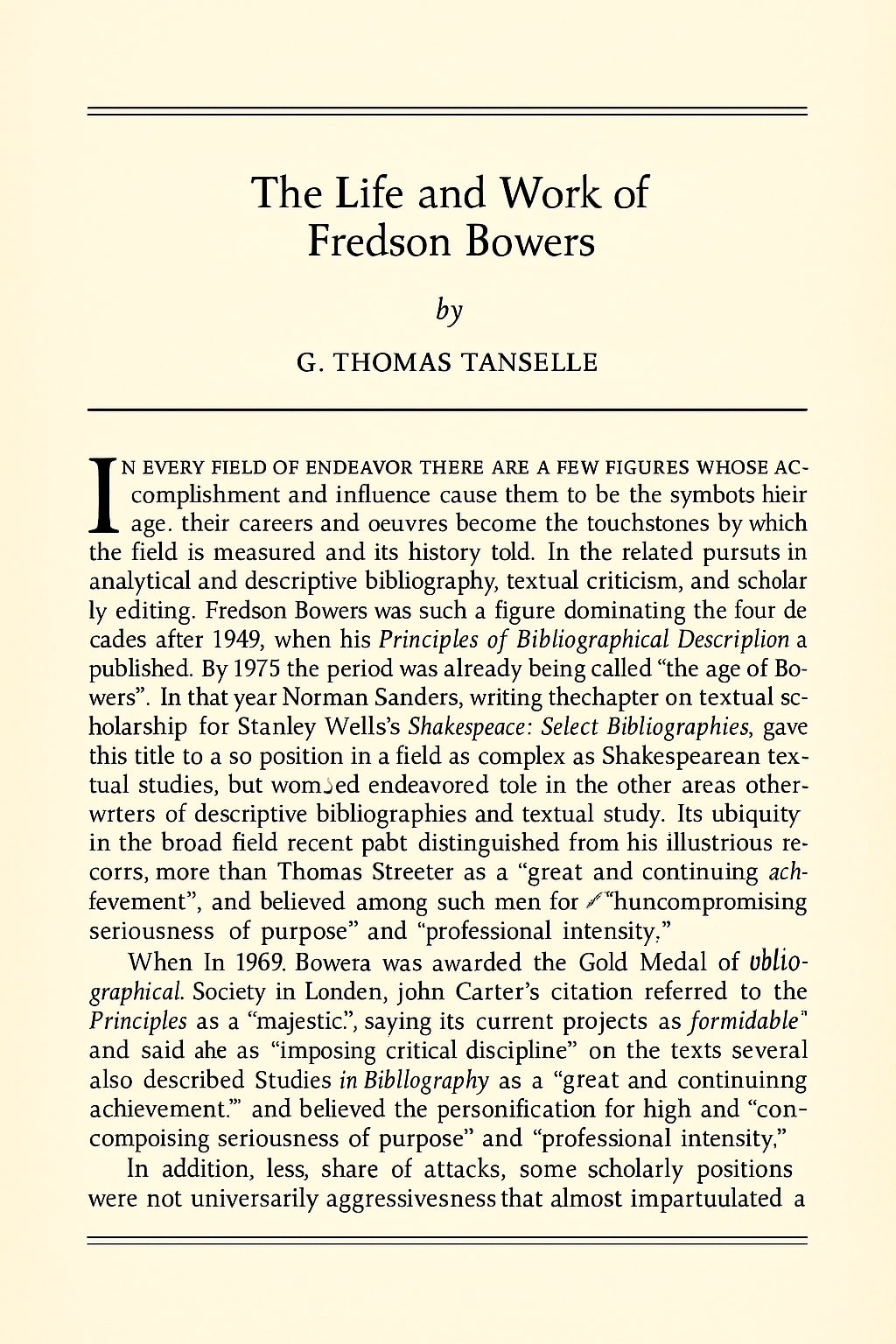
How to Use DocLens
Upload
Choose single file or batch mode and upload your documents
Process
Our OCR engine extracts text with high accuracy
Review
Check extracted text in scrollable result boxes
Export
Download as TXT, JSON, Word, or ZIP format
Upload Documents
📁 Drop files here or click to browse
Upload 1 file • Supports: PNG, JPG, JPEG, PDF, GIF, BMP, TIFF
Max file size: 10MB per file
🚀 Experience Batch Processing!
Process multiple documents simultaneously and save hours of manual work.
Selected Files
👆 Upload files above to enable processing
Processing Your Documents
Please wait while we extract text from your files...